WordPress User Photo
To add user photo in WordPress, you have to install a plugin 'User Avatar' from WordPress plugins store.
Wordpress doesn't give the built-in functionality to add a user picture so we need a plugin. It helps you add a picture of your own to your
WordPress account.
Add the plugin and activate it. Look here to know how to Add Plugin. Here are the link of User Avatar plugin. There are many plugins for changing User image but we recommend you to use this because it's very popular, but You can also install another desired plugin from Wordpress Store.
Here we will explain this tutorial with User Avatar plugin.
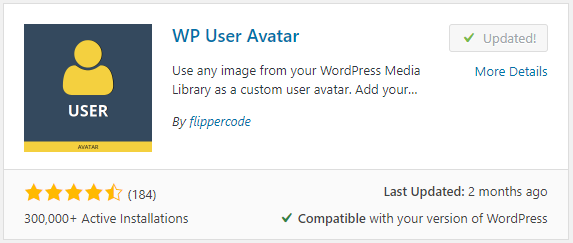
Following are the simple steps to add a profile photo after the plugin activation-
Step 1 : Click on Avatars (look in sidebar) → Settings in WordPress.
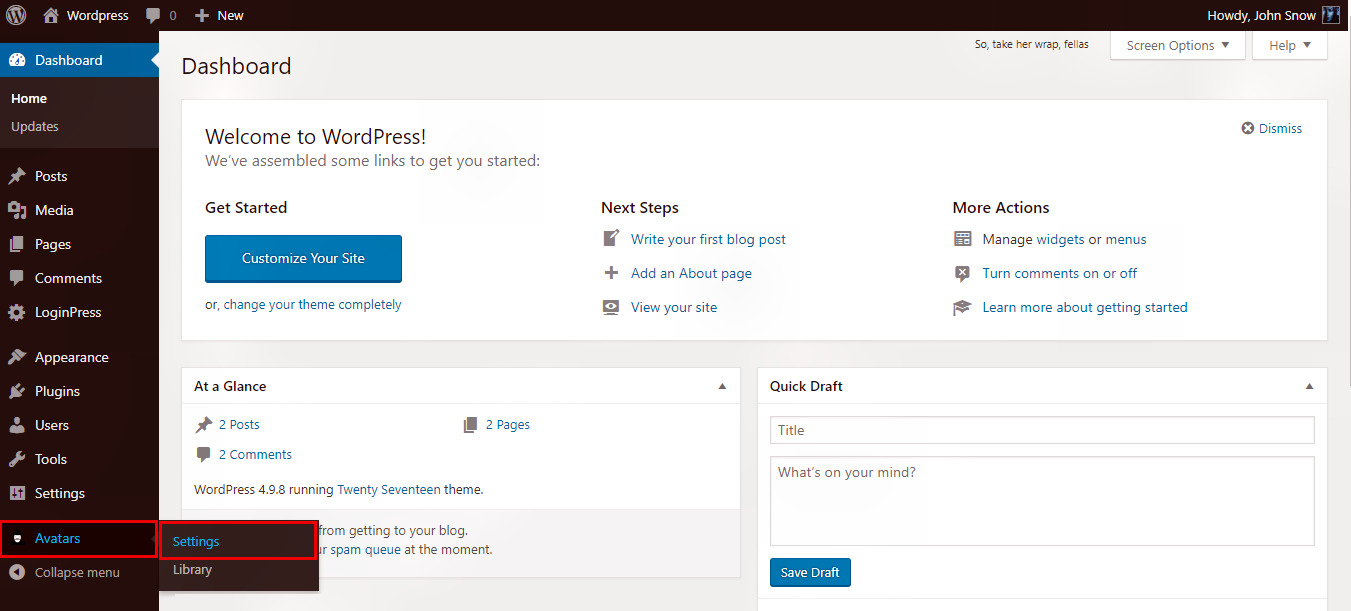
Step 2 : Set your thumbnails for the account and make the required changes and then click on Save Options button.
You can also add your own picture by selecting 'User avatar' and then by clicking on Choose Image.
You can add the picture from Media Library or from your local PC also.
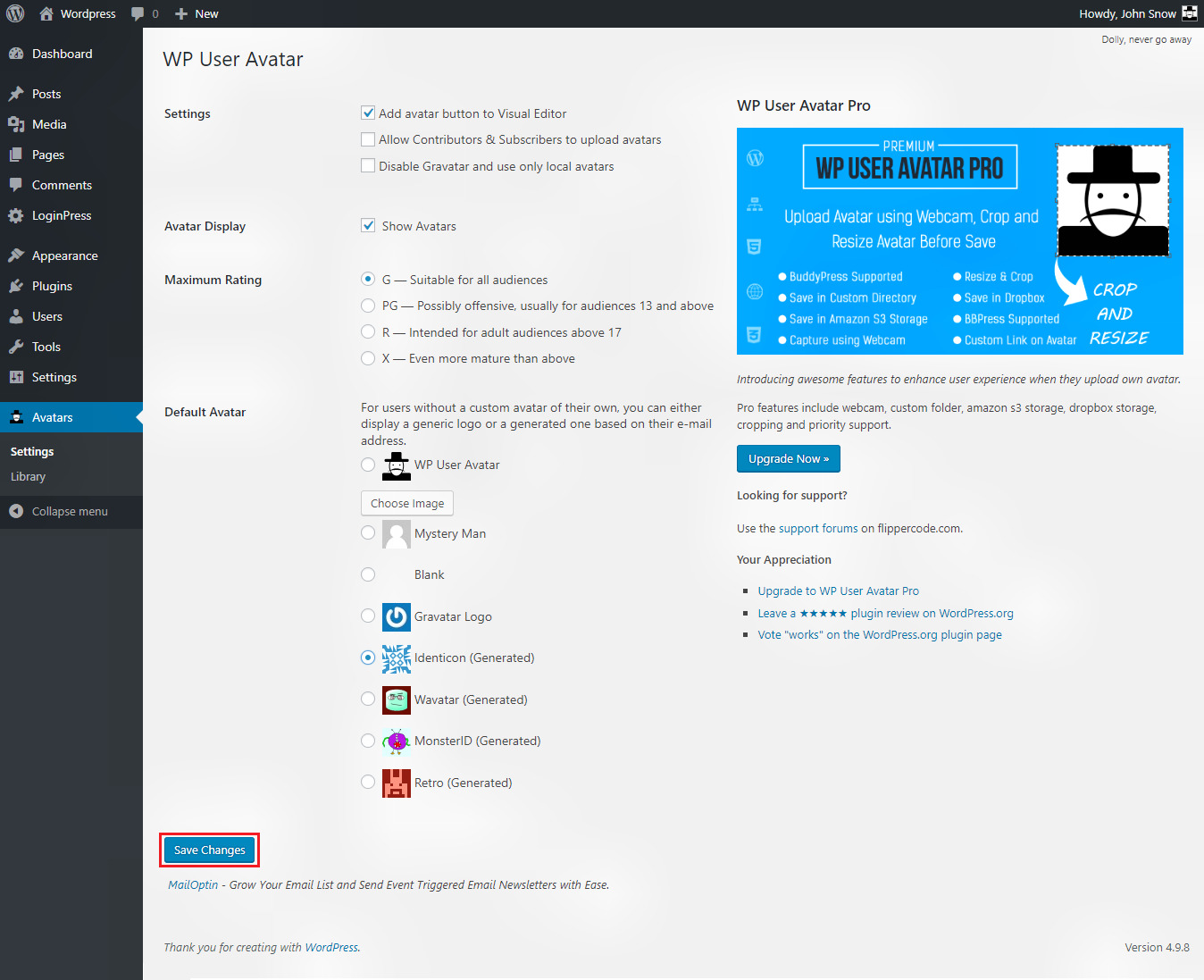
Step 3 : To ensure that the plugin 'User Avatar' is activated, go to Users → Your Profile.
In your Profile page you can see Your Photo section is added at the bottom of the page.
Here also, you can upload your picture.
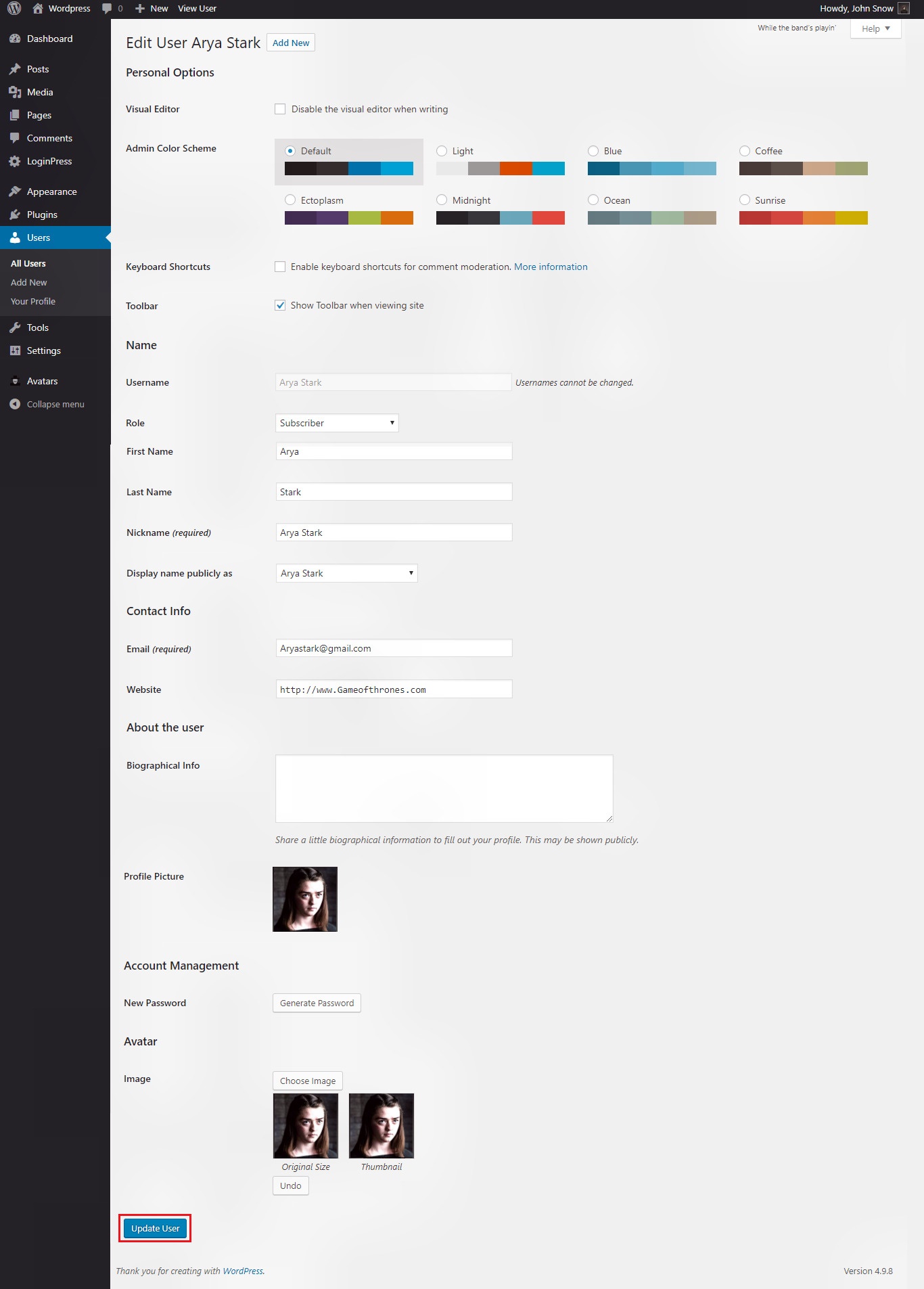
Step 4 : And Last when you made all the changes then click on Update User.