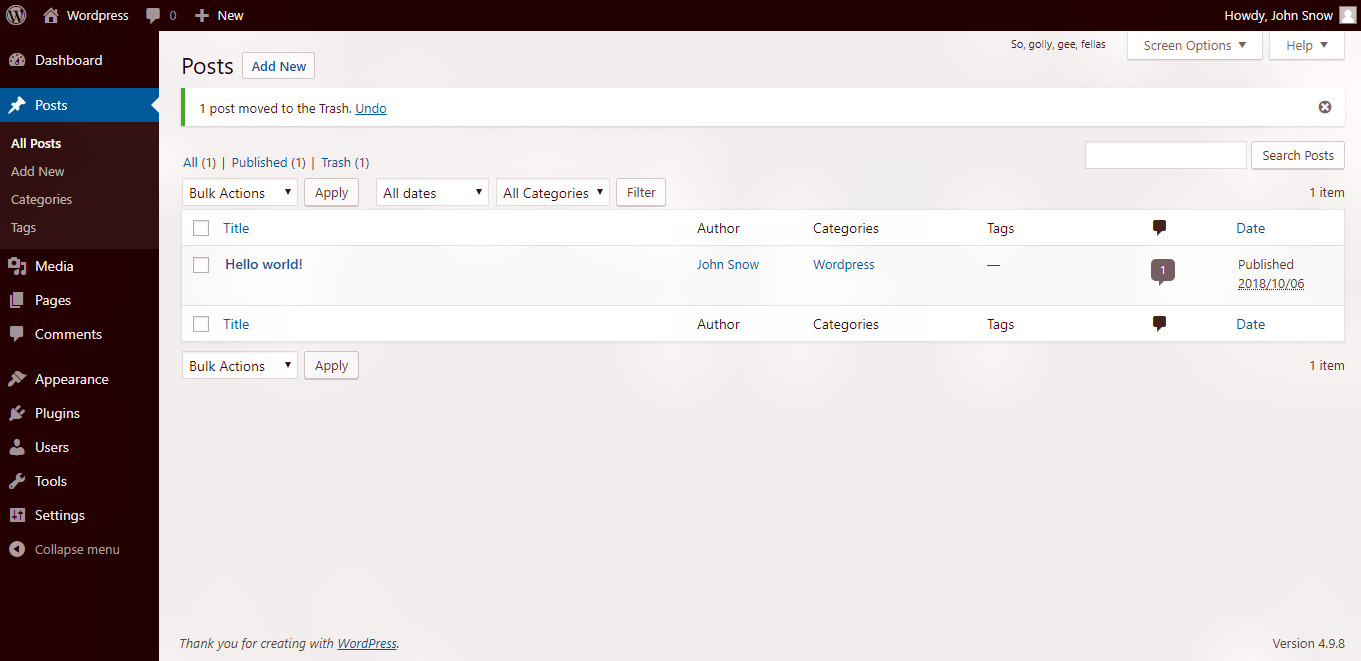Wordpress Delete Posts
A post can be deleted for many reasons, maybe for its outdated content which is not relevant anymore or maybe any other reason but the question is how you would able to do that. Well, I think if you have followed the tutorial since the beginning then you would be able to do it by yourself but if you still don't know about how to delete a post, follow the steps below -
Following are the simple steps to Delete Posts in WordPress.
Step 1 : − Click on Posts → All Post in WordPress.
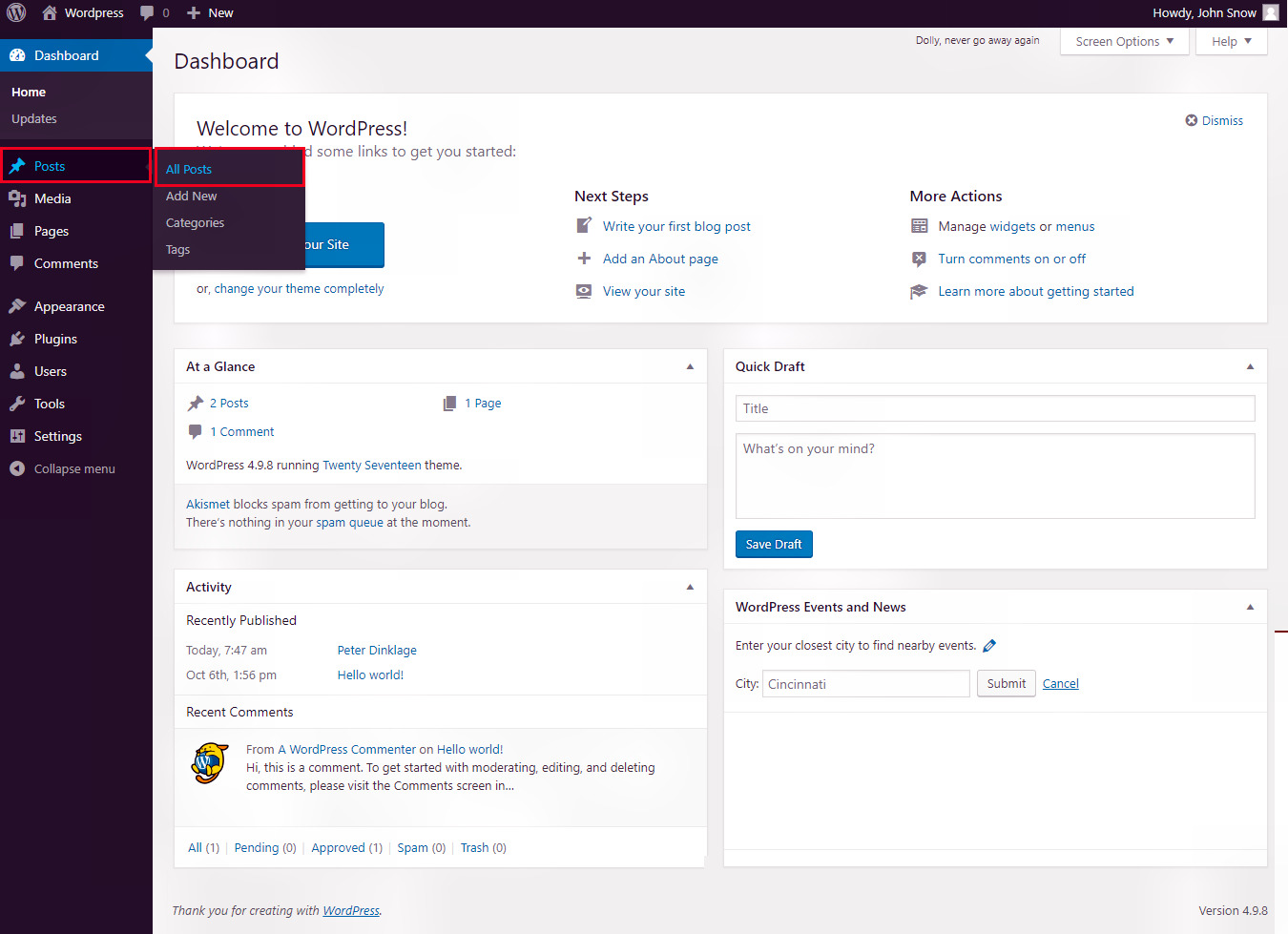
Step 2 : − Here suppose we want to delete our post. You can see 'Peter Dinklage'
(Peter Dinklage was created in the chapter WordPress - Add Posts).
When the cursor hovers over the Post name, then a few options get displayed below Peter Dinklage.
Click on Trash option to delete the post. And now the post is deleted, it was that simple.

Step 3 : − You can again have a look at your post lists to confirm if the above post is deleted.