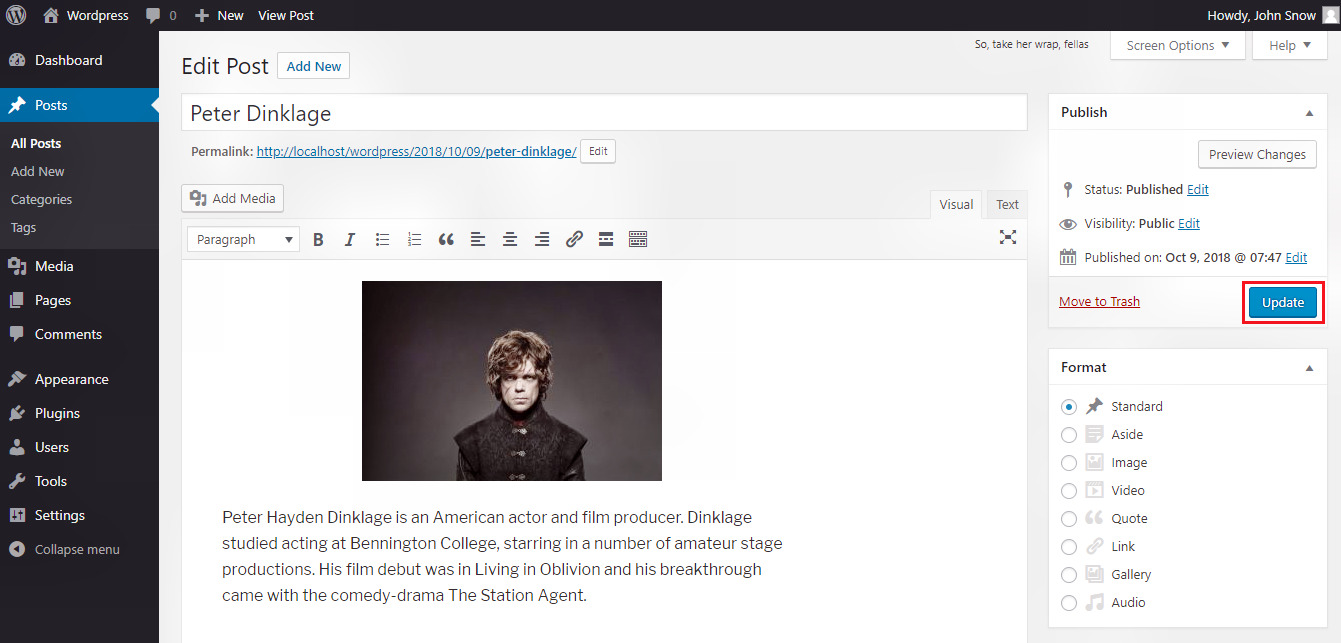WordPress Edit Media
This is a feature of wordpress where you can manage the properties of the media files uploaded in the media library. You can view all the information about your media and also can edit the properties of it.
Here are the steps to follow -
Step 1 : − Click on Media → Library.
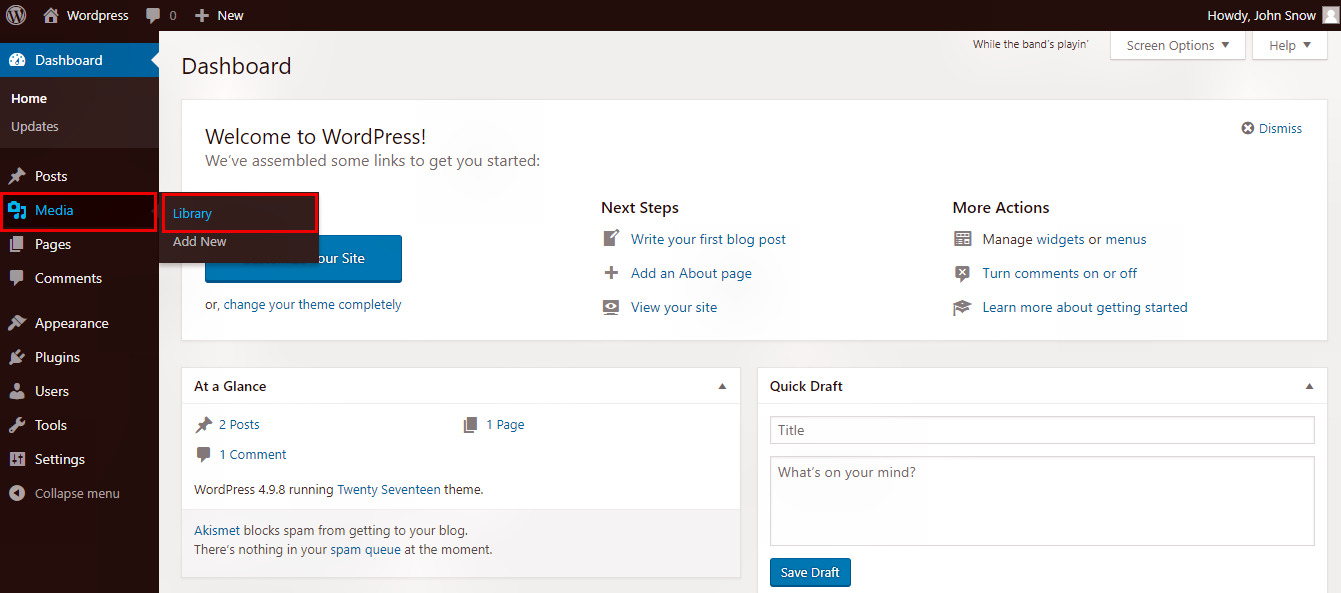
Step 2 : − The media library will get displayed with Uploaded media files.
Click on any one image to view its properties. In case of list view, click on image name or hover over the image name
and click on 'edit'.

Step 3 : − The edit media page is shown below for the selected media file.
Here you can see the information about the media under the 'save' segment.
There are some fields in this page which you should know about-
| Menu | Description |
|---|---|
| Title | It displays the name of the media. |
| Permalink | It is the URL of the media with the page it is attached to. |
| Edit Image Button | It allows you to edit the image like to edit its position, rotation, scale, crop, flip vertically, and flip horizontally. |
| Caption | Enter a brief description of the media. |
| Alternate Text | Enter text for the image, which is used to describe media in case of media unavailability to the user. |
| Description | An explanation of your media file. |
| Delete Permanently | Delete your media file permanently. |
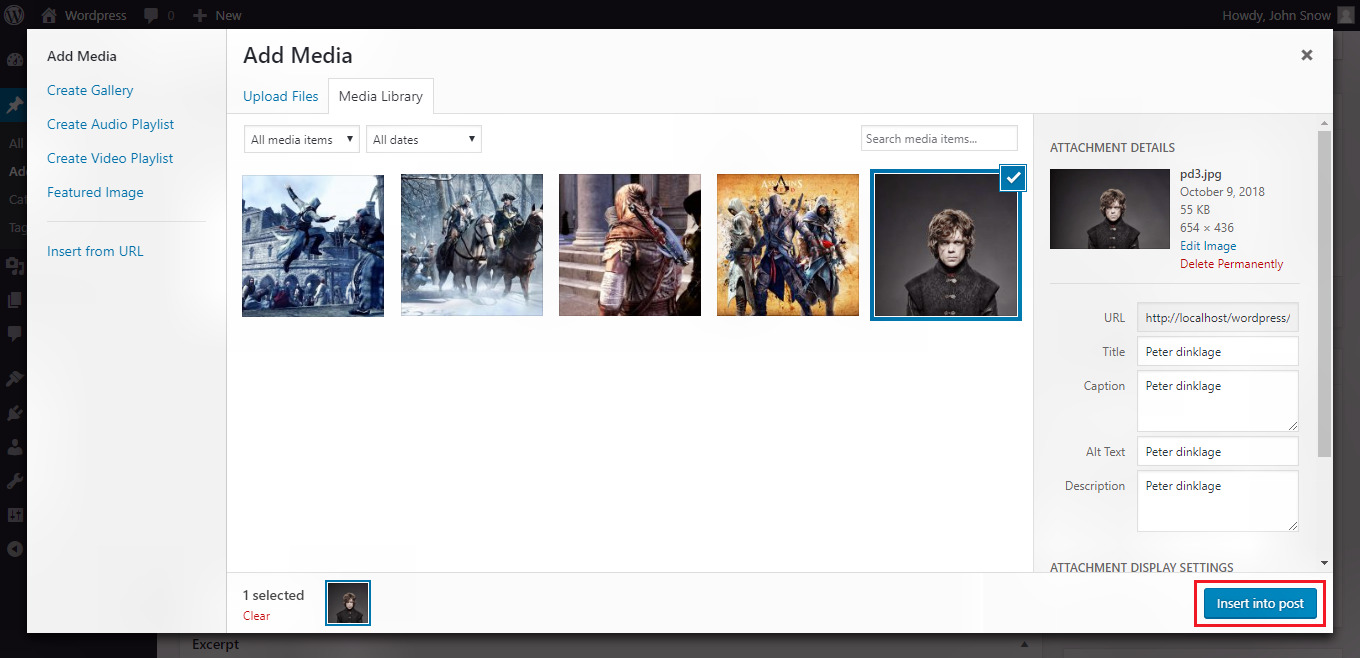
Step 4 : − Once you complete the editing of the required fields, click on Update button
to Save the changes made to a media.