How to Optimize Your WordPress Website for Speed ?
Optimization is necessary in every site. It makes a website fast and easily accessible. Optimization at regular basis of the website and the server will make the website run as efficient as possible. Although there are many things that a developer should keep in mind but here are few important ones -
Hosting

Hosting : Choosing right type of hosting for the website is the foremost thing in optimization. You can shoose shared hosting if your traffic is not much or you can also go for dedicated servers. In case of very high traffic you should go for multiple server hosting. Also your hosting's hardware capabilities also play a key factor in the efficient run of the website.
Ensure High Quality and Meaningful Content

High Quality Content : If your content is good enough and also unique then it automatically optimizes the website and can increase the rank of your
website also. Your content should be understandable and very easy to read.
Size of graphics

Image Optimization : The size of your graphical images in the website should be as small as possible without affecting the quality of it. Making sure the images in your posts are optimized for the web can save time, bandwidth and increase your search engine ranking.
Use short permalinks that contain keywords
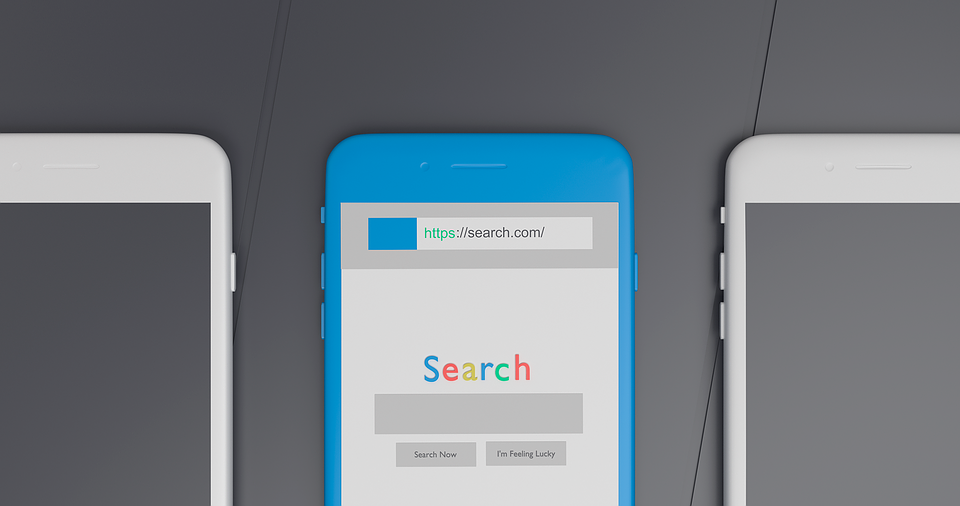
Right formatted permalink : The permalinks of the posts should be understandable. For example − Use https://www.coderepublics.com/Wordpress/wordpress-speed-optimization.php
instead of http://www.coderepublics.com/page-id?64879532.
Have optimized themes

Optimized Themes : Use those themes that are fast and are optimized for WordPress so that when applied to a website, they don't slow down the website.
Sitemap should be in XML format
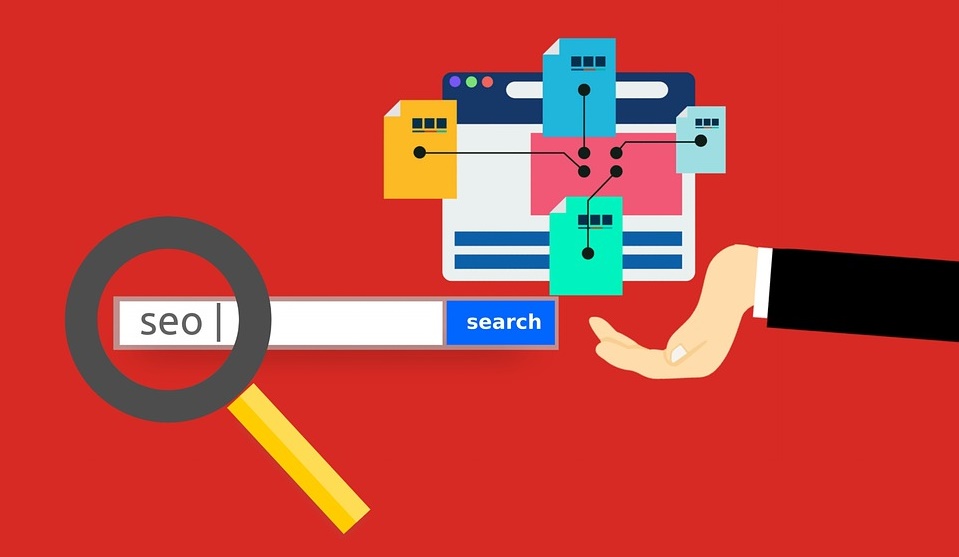
Sitemap : The sitemap you submit to the Google for indexing should be in XML format. It is the default format. Although google index the website by itself but submitting a sitemap will speed up the process.
Connect posts to social media

Social Media Posts : Social media is a very important aspect today. So have them connected to your blog posts, pages, etc., to have good ranks and popularity. Help promote others posts and pages too and they will do the same in return.
Clean your trash box regularly

Clean trash : Always consider clearing your trash for more speed and to have a good flow in your website.
Keep checking site statistics

Website Statistics : Keeping an eye on the site statistics helps the developer to understand the work flow of the website. He can point out user's mood, like what they like in the website and what not.
Use CSS and JavaScript effectively

Way to add CSS and JavaScript Always write the CSS at the upper side of the page and JavaScript at the bottom. It will let CSS load first and then JavaScript as Javascript is heavy to load.