What is Active Directory?
Active Directory is a service developed by Microsoft for Windows-based domain networks. AD allows administrators to access all network resources and manage permissions. Active Directory is a collection of users, groups, computers, OU, etc...
What is the Active Directory used for?
Active Directory helps you to organize your company's users, computers, networking devices, and more. The AD Administrator manages AD services and implements different types of permission and access to all types of networking devices.

How does Active Directory work?
The main service role of AD is Active Directory Domain Services (ADDS), which is the part of Windows Server Operating System. Active Directory Domain Services uses a tired layout containing domain, tree, and forest that help to coordinate all Network related elements.
Any changes made to the Active Directory (AD) on one Domain Controller (DC) would replicate to other DCs. Changes could be like password updates, modification of user accounts, changes in group policies, etc.
AD DS uses different types of protocols depending on the usage. Protocols like LDAP (Lightweight Directory Access Protocol), NTLM (OLD), Kerberos (New - for security), and DNS (Domain Naming System).
Also Read: What are the common port numbers in Networking?What is an example of Active Directory?
An example of an Active Directory domain name would be “demo.company.com,” where “demo” is the name you are using for your internal AD domain, and “company.com” is the name of your external resources. For our domain Active directory domain example would be like: demo.coderepublics.com
What’s in the Active Directory database?
AD stores data in the form of Objects and objects as a single element, such as user names, IDs, passwords, printers, and so on. AD database file stored on NTDS.DIT file is located in the NTDS folder of the system root.
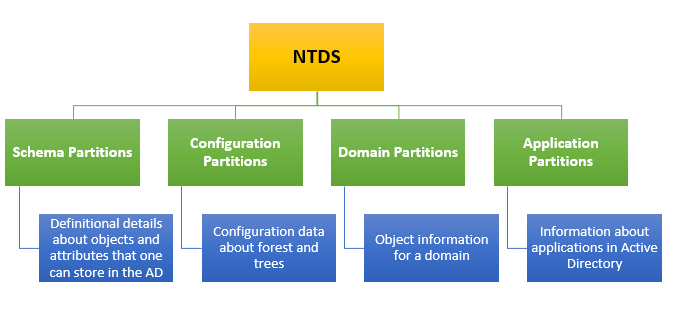
AD database are stored on a single NTDS.dit file which is logically separated into the following partitions:
- Schema Partition
- Configuration Partition
- Domain Partition
- Application Partition
What is Global Catalog in AD?
GC server is a domain controller that stores a complete copy of AD object attributes and a partial copy of all object attributes of all other domains. It helps in faster searching of any object's attributes in any domain of their forest.. It is created and maintained by the AD replication system.
History and development of Active Directory
The Microsoft previewed Active Directory was released in 1999. It has basic features but these features were the best at their time. Microsoft Windows Server 2000 was the first server with Active Directory.
In 2003, Microsoft launched another server called Windows Server 2003. It came with some minor updates like adding forests and the ability to edit and change the position of domains within forests. Domains on Windows Server 2000 could not support any newer AD updates running in Server 2003.
In 2008, Microsoft released Windows Server 2008. MS Server came with Microsoft’s Hyper-V system and other tools like Event Viewer and Server Manager.
Windows Server 2012, which was released in 2012. Server 2012 become competitive in the cloud, and even marketed the new version as “Cloud OS.” This server has four editions: Essentials, Foundation, Standard, and Datacenter.
Windows Server 2012 R2 also called windows server 2013, came with the PowerShell feature. Server 2013 improved functionality for storage systems, including better access for file sharing and replication of distributed files.
After Server 2012, Microsoft released Server 2016. In this update, Microsoft updated AD DS to improve AD security and migrate AD environments to cloud or hybrid cloud environments. MS Azure was also integrated into the server 2016 edition.
Windows Server 2019, came with major updates like Windows Admin Center, Hyperconverged Infrastructure (HCI), Windows Subsystem for Linux, Microsoft Defender Advanced Threat Protection, and more.