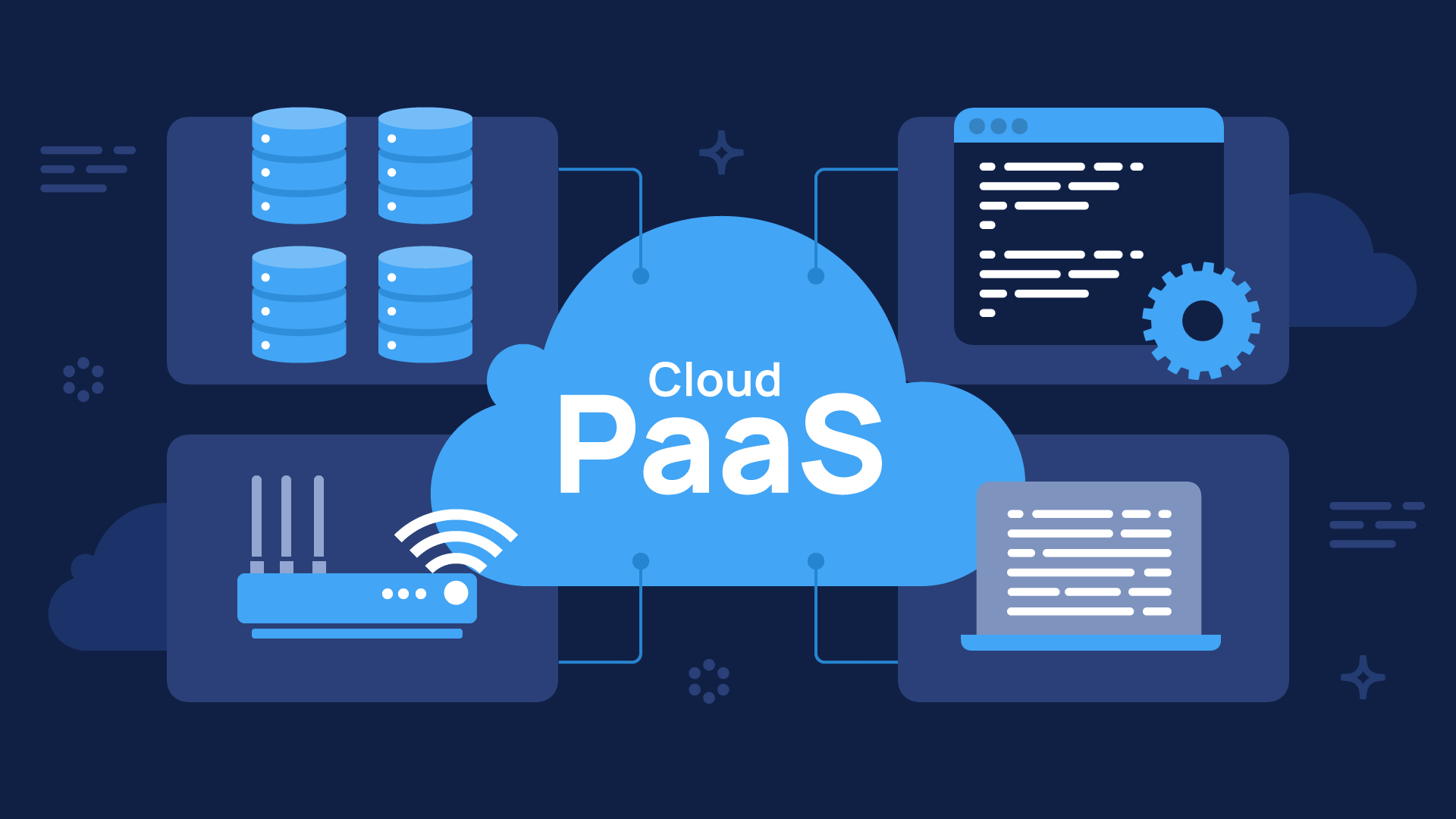Platform as a service or PaaS is a service model of cloud computing. It is a road to run your vehicle on it or, in other words, a platform to host or develop your application. To understand what IaaS is, you need to know the basic concepts of cloud computing. Read our introductory article on cloud computing, if you are not familiar with it, and then continue.
Read: What is cloud computing?
What is PaaS in cloud computing?
The term ‘Platform‘ in PaaS refers to your service providers’ online platform given to you. You can use this platform to develop your applications and host them online.
Platform as a service is just like taking cab services. For instance, you don’t drive the cab by yourself; you get a driver from the service provider. However, he will only go where you want him to. Hence, in PaaS, you are given a predefined virtual machine to develop your applications with your team.
You don’t have the freedom to choose your operating system and install your software. On the other hand, it was possible in IaaS.
The vendor will give you pre-installed software that you can use. The maintenance of these software and hardware is the responsibility of your vendor only. Most importantly, the runtime is handled by the vendor. You only focus on your application and its maintenance.
In cloud computing terms, the resources handled by the vendor are Network, Storage, Server, Virtualization, Operating System, Middleware, and Runtime.
To learn more about cloud computing resources, read our cloud computing introductory article.
PaaS Services nowadays have added the option of custom runtimes. The traditional PaaS model doesn’t have this concept. So, don’t get confused; the modern-day services are unconventional, but overall follow the basic model with some modifications.
Popular PaaS Examples
Google App Engine
Google App Engine is a serverless PaaS from Google. Serverless applications are dynamically scalable, which is an actual pay-as-you-go model. Learn more about serverless computing.
The Google App Engine gives you a platform to develop your applications and deploy them online. It supports Node.js, Java, Ruby, C#, Go, Python, and PHP. Furthermore, it supports custom runtime, which is rare in PaaS Services. Custom runtime allows you to install runtimes of other programming languages that App Engine does not support.
Google App Engine can host multiple versions of an application simultaneously. As a result, the traffic gets split among versions. It also offers free SSL certificates.
AWS Elastic Beanstalk
AWS Elastic Beanstalk works with EC2 instances. You have to upload your code on Elastic Beanstalk, and it automatically allocates the required resources to your application. It handles capacity provisioning, load balancing, auto-scaling, etc.
Elastic Beanstalk supports Java, .NET, PHP, Node.js, Python, Ruby, Go, and Docker. It automatically assigns EC2 instances to your applications and upscale or downscale them according to the load. It is similar to serverless computing, but it doesn’t have FaaS(Function as a Service) capabilities like AWS Lambda.
Heroku
Heroku is one of the first PaaS in cloud computing. It supports Java, Node.js, Scala, Clojure, Python, Gradle, Ruby, PHP, and Go. In addition, it also supports custom runtimes that are called ‘buildpacks‘ in Heroku.
The virtual containers that host apps are called ‘Dynos‘ in Heroku. It has tools for one-click provisioning and deployment of third-party components and libraries. It also supports auto scalability.
Advantages of PaaS
Quick Deployment – The developer has to focus on the application only; therefore, the deployment becomes fast. Also, the developer has to upload the code, and its deployment will be handled by the service provider/vendor.
No hardware and software maintenance – The hardware and software are the responsibility of the vendor. Above all, the user won’t even have to specify the Instance/virtual machine’s configuration because servers handle all the load dynamically.
Multiple programming language support – PaaS cloud services can support various programming languages. They even have options of custom runtime that allow you to add runtimes for more languages.
Easy Team Collaboration – It is a cloud computing service, so remote access is smooth in PaaS services. In these freelancing times, the developers can easily collaborate on a common platform and develop the application together.
Disadvantages of PaaS
Vendor Dependency – As with other service models, vendor dependency is a big issue in PaaS. As each vendor has its own set of applications, the user finds it difficult to migrate to other vendors.
Security – The information stored in the servers is offsite, and it can be hard to protect confidential information online.
Conclusion
PaaS cloud service is a perfect choice for those who want to focus on their application development and nothing else. There is zero hassle of servers, instances, storage devices, runtime management, etc. Nowadays, vendors are offering serverless PaaS Services. Consequently, it reduces your bills.
In conclusion, PaaS is a very cost-effective solution for startups as it will never overcharge you for anything. All the bills will be according to the usage of resources.
Subscribe to our newsletters to get regular updates from us. We will be exploring cloud computing services in more detail and many more technologies in this blog. Thank you!